I had started to gear my thinking in this direction when I read the "Getting it Done" post on the Daily Digi a while back. It talked about having a folder where you put the photos, papers, etc together for a page and hang onto it to work on later. I made an attempt at this, but once I got those things together, I went ahead and scrapped the page. So it never really made any difference for me.
This idea of power scrapping took the same idea a bit further. Instead of working on one page at a time, you are working on many pages at once. First you just make folders for each page you want to scrap, and gather the photos you plan to use. You can do this for as many pages as you want. Then you go back and start looking for templates or layout ideas to use with the photos you've chosen. The next step is to start choosing kits, papers, elements, etc that you think will work with your photos.
Once I have all those things done, I open a template I've chosen and place the photos into it, without worrying about any papers... or possibly just placing in the background paper. Then I close it and move on to the next folder/project.
The next step would be to place all the papers and embellishments on the pages. The final step for me would be titles and journaling.
I took Katie's outline and honed it to be slightly more specific to the way I scrap, but it's almost exactly what she has laid out.
So what's my verdict on time spent?? I wish I could say I got a 3 layouts done in an hour, as she says in her post. Not the case. But I did get 3 2-page layouts done in about 4 hours... which for ME is a really big deal, because it's not uncommon for me to spend 2-3 hours on ONE 2-page layout. So this definitely sped things up for me.
I have to say though... the time was not the biggest benefit for me. I actually had more FUN! Always one for variety, I found it much easier to keep my creative juices flowing by hopping around from one page to the next. I think when I'm working on a layout and I tend to have a 'block' on what to do with something, I just sort of zone out and stare at the page for a while, or get distracted by tv... or facebook.. LOL. That's why it takes me so long. By splitting up the steps, it seemed like I never got stuck. I never felt that burnout where I was just tired of looking at the page. Every time I opened that page back up, I felt refreshed and ready to try something else.
I was concerned that by jumping around my pages might not end up looking as well thought-out or cohesive... but that wasn't the case at all. I'd say they look just like any of my other pages.
One tip I would share - she doesn't really touch on this as she said "choose kits and embellishments that compliment your photos" - is where do you keep them? What do you put in the folder? The first page, I copied all the papers and embellishments into the folder of what I was working on. I found this harder to work with, so the next time around I took just the kit preview image to put in my folder, and when I scrapped I opened up the kit separately. I left minor embellishments like staples or brads to choose later instead of trying to find them and drag them into the folder. That's what worked best for me.
So, all in all I have to say I am in LOVE with this idea of power scrapping!!!!!!!!! Thank you so much Katie the Scrapbook Lady!!!
And now to share my first round of pages done with this method. I am even thinking of it as "Scrapping in the Round" since I'm basically going around in circles. :)





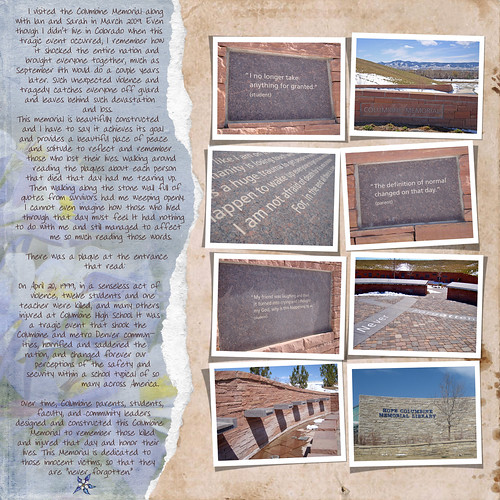


I've already started another batch of pages, this time I am tackling more at once. I currently have 7 folders going, and a couple of them are going to be at least 4 pages for that subject. It's so exciting and it actually motivates me to scrap more!
I should mention that besides all of this, I also got 5 pages done for my best friend's parents' wedding album on Friday. It's half done now!
Great layouts! I have been following a modified version of Katie's power scrapping for some time now, starting in Photoshop Album and now in ACDSee.
ReplyDeleteI work in Photoshop CS4 to create my layouts but my photo processing is done in Lightroom (and finished in PS) and ACDSee is used to organize my supplies.
When I am in need of photos to scrap, I do a session in Lightroom to process a number of photos for different upcoming layouts.
In ACDSee I create a category called Layouts to be Scrapped and then within that, each layout gets its own category name. I then "tag" photos, kits, papers, templates, etc. that I think could be used for the layout. This enables me to get everything together without having to copy stuff to a new folder.
When I am ready to do some scrapping, I then choose a layout that I want to work on and just pull the stuff in from ACDSee and get to work!
Like you, I don't find that this necessarily speeds things up for me (I can spend hours on a layout, trying different techniques or changing papers/elements until I get just the look that I want) but it simplifies things because I have already "gathered" the raw materials for the layout and now I can scrap! I think this is similar to paper scrappers who would assemble page protectors filled with the photos, papers, etc. that they wanted to use on a layout. Then, when they got to a crop, they just pulled out the stuff and got to work!
Very cool that you found this technique to work for you. I just took a ton of pics this weekend and may try this out. I do something similar but not exactly like it. Maybe I can experiment with my RVing pics and get them done! You've inspired me once again :)
ReplyDeleteI'm so glad you posted on this, I never saw Katie's method, it's an awesome way to scrap for a procrastinator like me! Love it, your pages are fabulous, thank-you!!xo
ReplyDeletelove the name Scrapping in the Round! :)
ReplyDelete